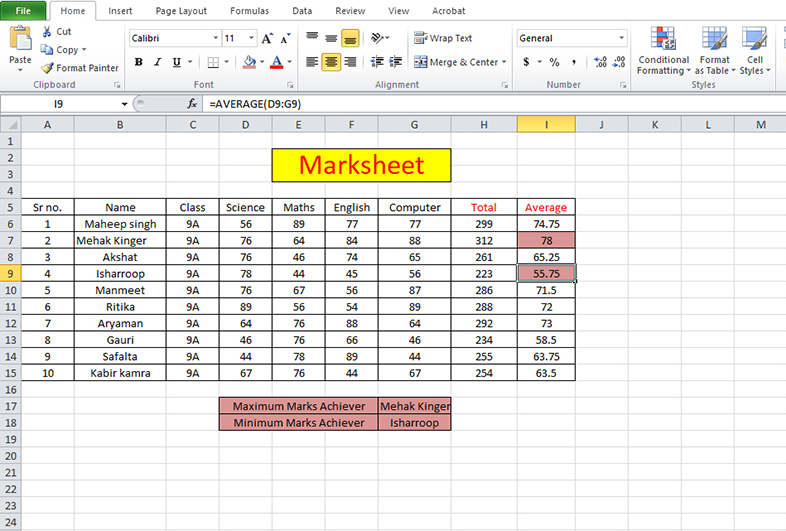Creating Spreadsheet
Soham's teacher has asked him to create a spreadsheet.
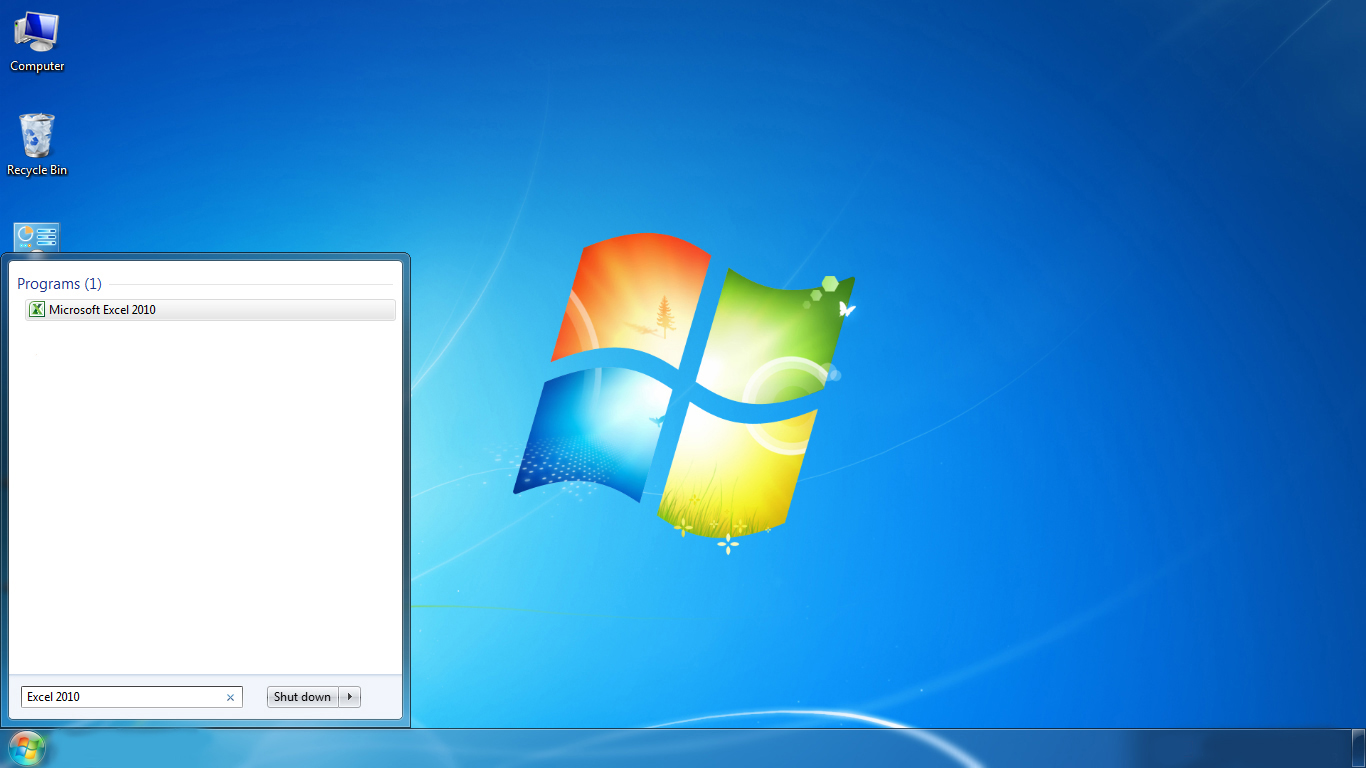
Open a new workbook in Excel and save it with the name 'Marksheet'.
Click on File -> New -> Create to open a new workbook.
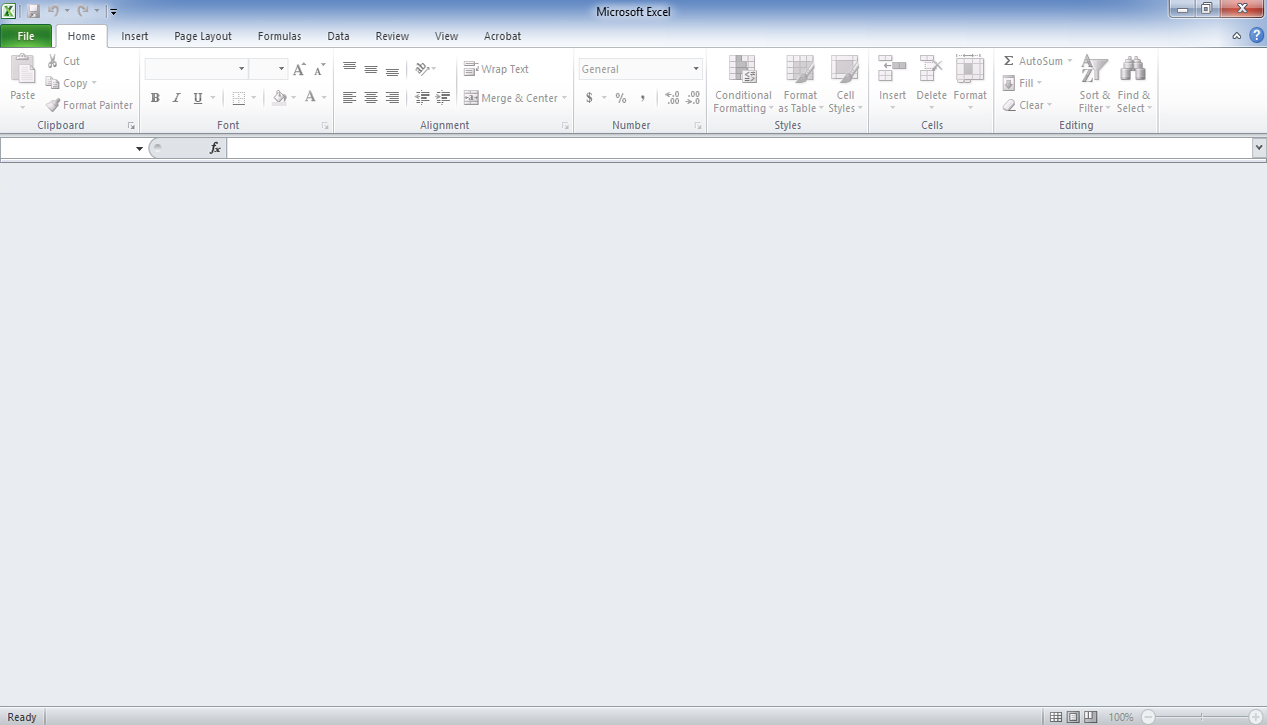
Click on File -> Save to save this document.
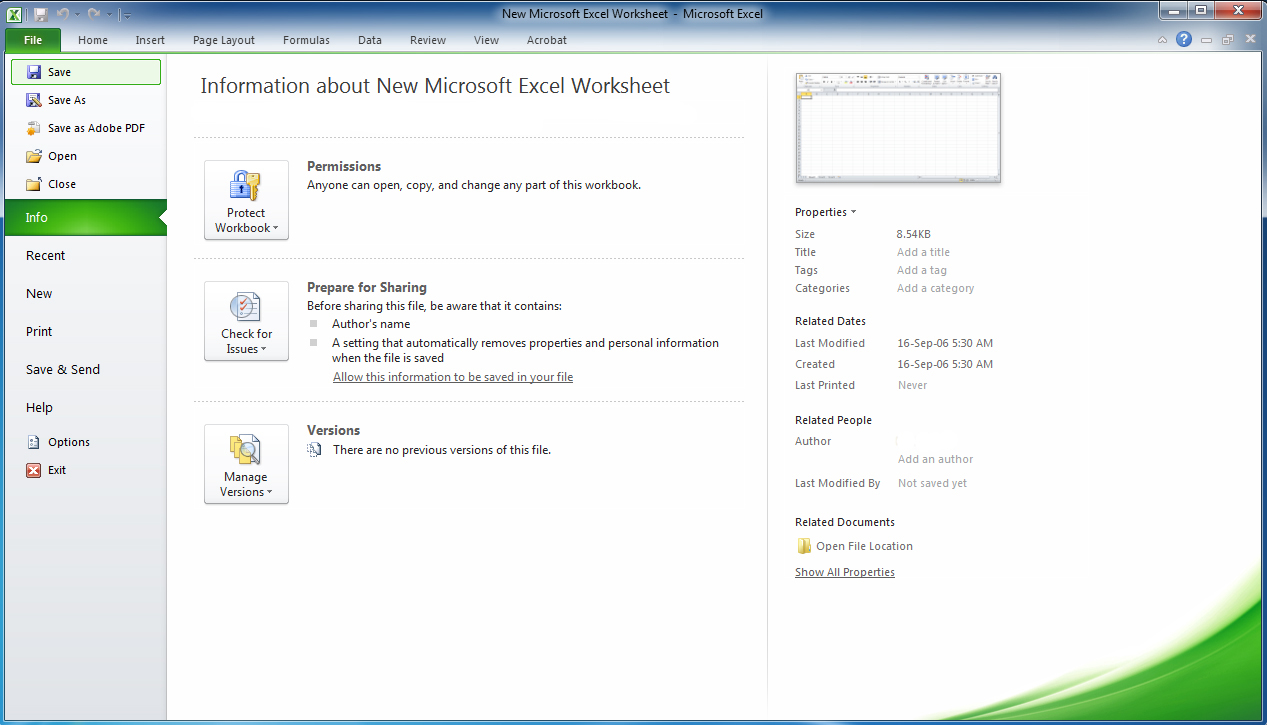
Click on the Sheet1 tab to rename it.
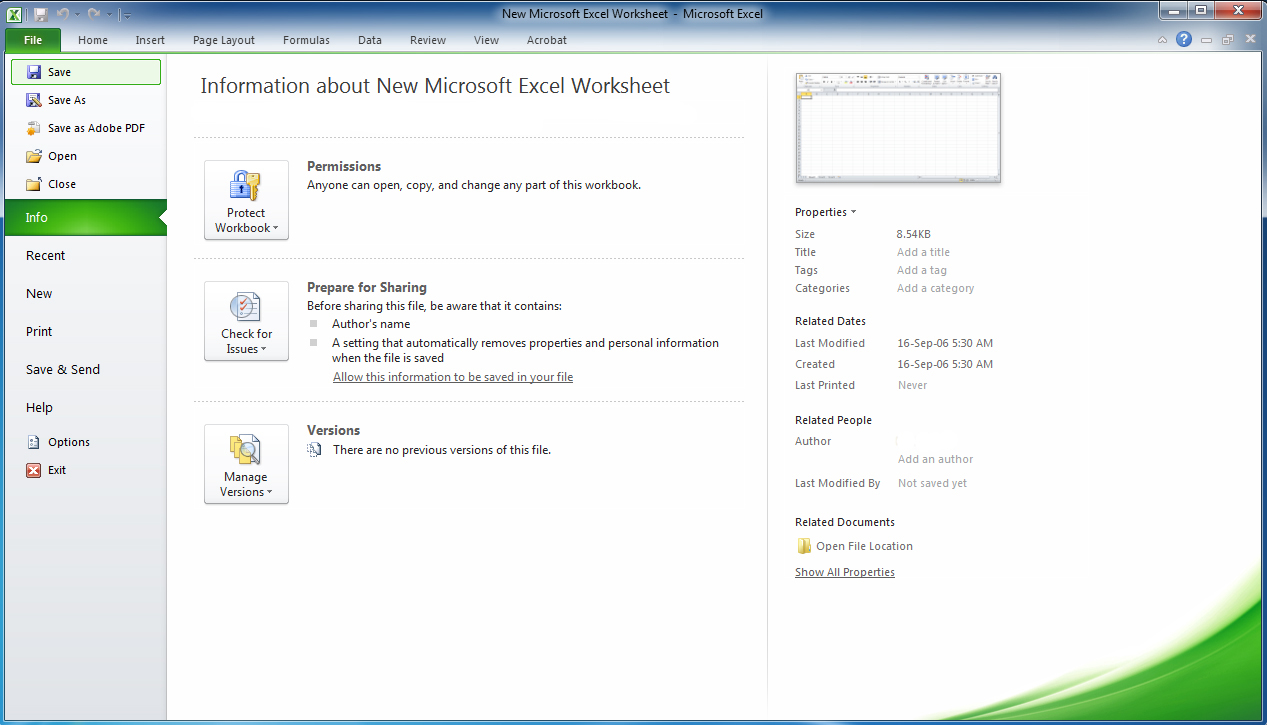
Type and rename the Sheet1 tab to 'Class 9A marksheet' and press the Enter key.
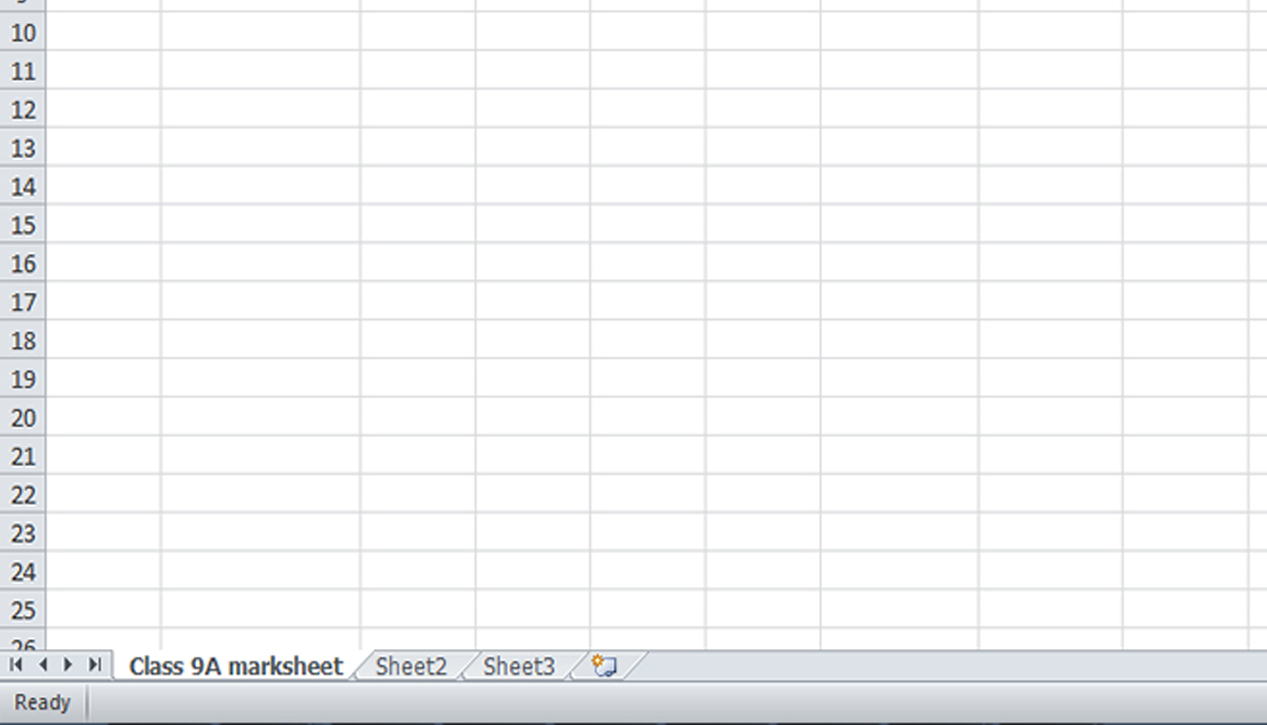
Rename the workheet1 tab to 'Class 9A marksheet'. Click on the Sheet1 tab to rename it.
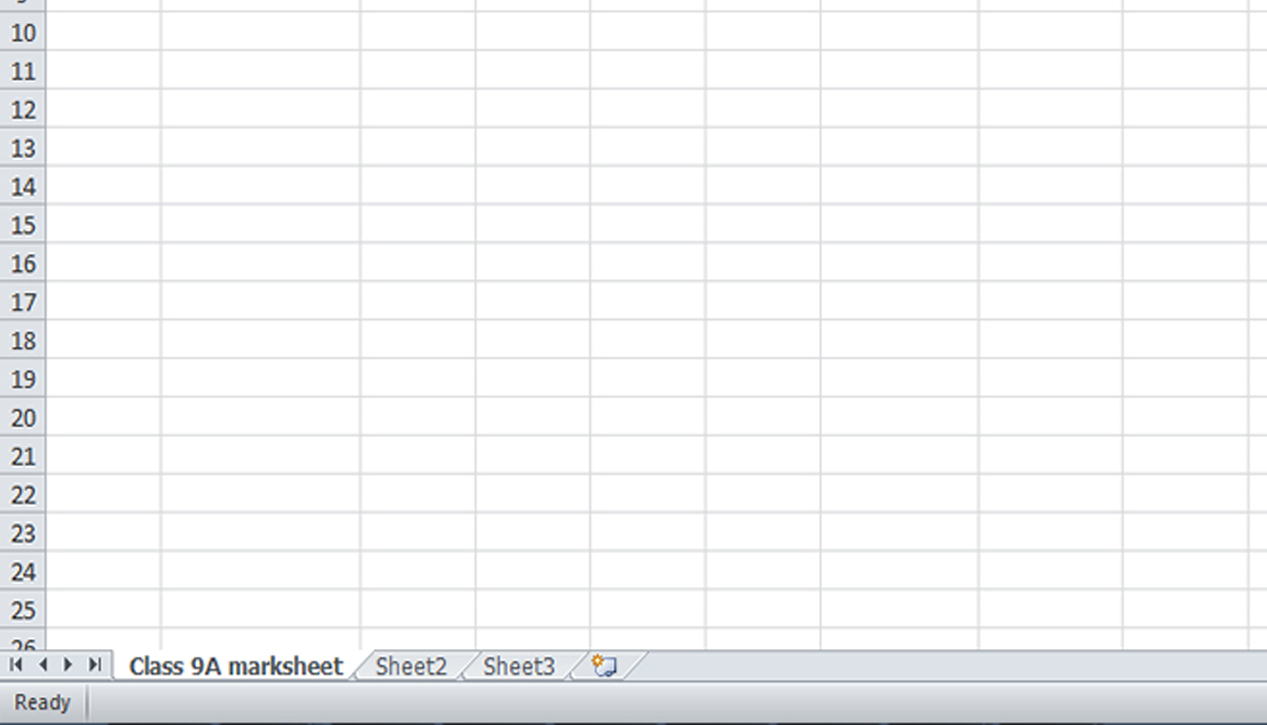
Enter data in the spreadsheet.
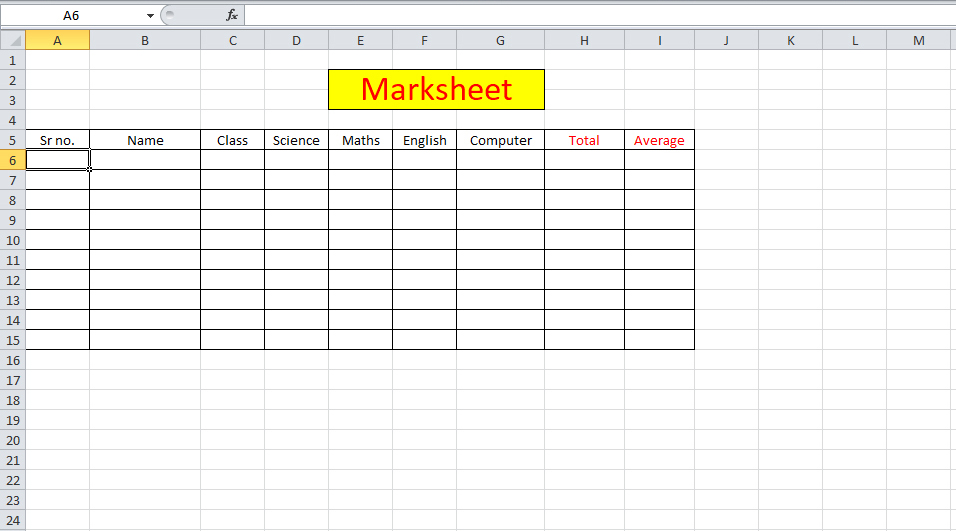
Enter the marks in the Total column by using the SUM function.
Press Enter to submit.
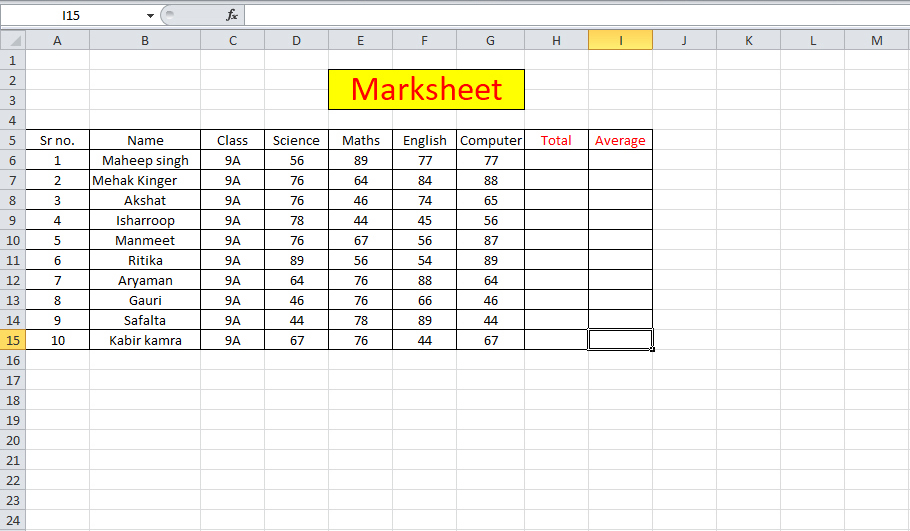
Enter the marks in the Average column by using the AVERAGE function.
Press Enter to submit.
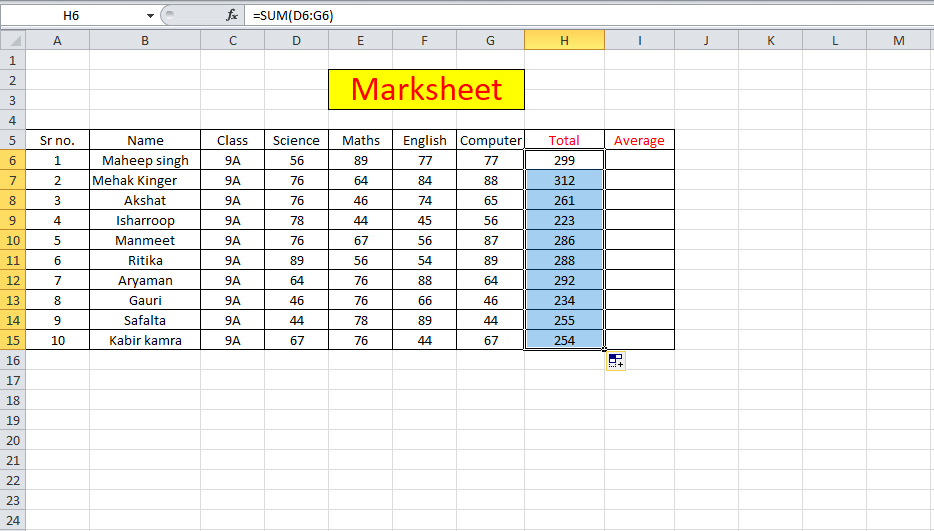
Insert a 2-D column chart. Click on Insert -> Column and select the first graph.